Deploying VMs into an availability set on azure
In my previous post I wrote about high availability options in Azure. In this one, I am going to cover how to deploy new VMs into an availability set.
To get started, click on Virtual Machines link on azure portal and get to the page where all virtual machines get listed. Click on Add and this is what we see.
As seen in the screenshot above, since I did not have any availability sets created before, the list is empty and I chose to click on Create New link. Another window pops up to the side which contains the availability set options. Choose the appropriate number of Fault Domains and Update Domains and also do not forget to give the Availability set a name.
Once this is done, the rest of the VM creation process is the same and can continue.
One thing to note is that only new VMs being created can be deployed into an availability set, existing VMs cannot be moved into an availability set. At least there is no straightforward way to do that.




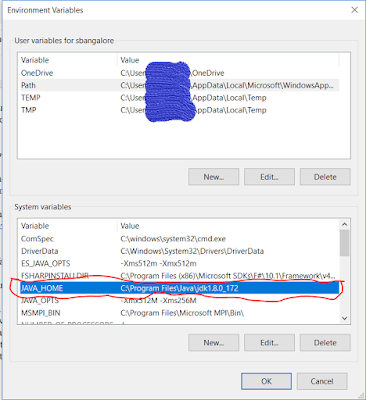
Comments
Post a Comment