Add co-administrators for your azure subscription
I use my Visual Studio Enterprise subscription at work which gives me a free monthly credit of close to 10,00 INR (around 150 USD). I use it quite extensively to learn about azure services, create proof of concepts and generally play around with azure services. There was a situation recently where I had to let another user manage azure services which I had created and also allow him to use more of azure services, all using my subscription.
I was wondering if there was a way to do this and if this would even be allowed, considering that I was only using the free credit obtained from VS enterprise and not really paying anything extra to use Azure.
The good news is that there is! Good folks at Microsoft have provided a way to add on additional administrative users for a single subscription. Now that I think about it, for large enterprises, this would be a major requirement. No way that everything that a decent sized company has on azure would be managed by just one admin account.
Before I get into how to do this, few things to note
Azure has an account admin and service admin. Account admin is the person who pays the bills, so this is the "owner" of the azure account. Service admins are the people who manage the azure services - sys admins/developers....
By default when you create an azure account, the account admin is also set as the service admin which can of course be changed later on.
So here is how this can be done.
In the azure portal, navigate to Subscriptions. You should see all your subscriptions listed.
Select the subscription for which you want to add another user as an admin. Here is what I see.
Then choose the IAM (identity Access Management) option on the sidebar (highlighted in the screenshot).
Then click on the "Add" button and choose the sub-menu option which says "Add co-administrator" as shown in the screenshot above.
A select user screen opens up and you should be able to select a user to add as another admin.
References:
Here are few resources I found online which helped me understand this.
http://gavinstevens.com/blog/imported-item-23
https://docs.microsoft.com/en-us/azure/role-based-access-control/rbac-and-directory-admin-roles
I was wondering if there was a way to do this and if this would even be allowed, considering that I was only using the free credit obtained from VS enterprise and not really paying anything extra to use Azure.
The good news is that there is! Good folks at Microsoft have provided a way to add on additional administrative users for a single subscription. Now that I think about it, for large enterprises, this would be a major requirement. No way that everything that a decent sized company has on azure would be managed by just one admin account.
Before I get into how to do this, few things to note
Azure has an account admin and service admin. Account admin is the person who pays the bills, so this is the "owner" of the azure account. Service admins are the people who manage the azure services - sys admins/developers....
By default when you create an azure account, the account admin is also set as the service admin which can of course be changed later on.
So here is how this can be done.
In the azure portal, navigate to Subscriptions. You should see all your subscriptions listed.
Select the subscription for which you want to add another user as an admin. Here is what I see.
Then choose the IAM (identity Access Management) option on the sidebar (highlighted in the screenshot).
Then click on the "Add" button and choose the sub-menu option which says "Add co-administrator" as shown in the screenshot above.
A select user screen opens up and you should be able to select a user to add as another admin.
References:
Here are few resources I found online which helped me understand this.
http://gavinstevens.com/blog/imported-item-23
https://docs.microsoft.com/en-us/azure/role-based-access-control/rbac-and-directory-admin-roles




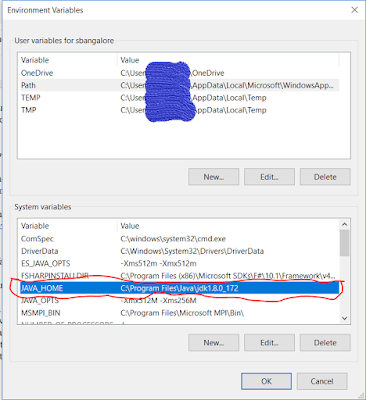
Thanks for this blog, keep sharing your thoughts like this...
ReplyDeleteWhat is Microsoft Azure
Microsoft Azure Benefits
Thanks for this blog keep sharing your thoughts like this...
ReplyDeleteHTML5 Training in Chennai
HTML5 Course in Chennai